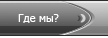Classic Shell - это универсальная программа предназначена для включения классического стиля меню "Пуск" и проводника Windows 7|8. Содержит поддержку скинов, легко настраиваемый интерфейс и функциональность.
После установки программы стандартное меню "Пуск" Windows 7|8 возможно открыть зажав Shift + клик на кнопку "Пуск". Classic Shell вернет классическое меню Пуск, в проводнике вы получите панель инструментов, появится также и строка состояния, кнопка вверх и многие другие уникальные мелочи, к которым многие пользователи уже привыкли. B целом приятная программа, легко за ней работать.
Некоторые особенности:
Поддержка Microsoft’s Active Accessibility
Щелкните правой кнопкой мыши на пункт в меню, чтобы удалять, переименовывать, сортировать, или выполнять другие задачи
Поддержка функции Drag and drop
Имеет поддержку скинов и полностью настаиваемый интерфейс и функциональность
Параметры, Избранное, расширение панели управления, и т.д.
Показывает недавно использовавшиеся документов. Количество документов для отображения настраивается
Поддержка 32 и 64-битных операционных систем
Classic Shell is a collection of features that were available in older versions of Windows but are removed from Vista and Windows 7. It has a classic start menu for Windows 7, it adds a toolbar for Windows Explorer and supports a variety of smaller features. Classic Shell works on Windows Vista, Windows 7, Windows Server 2008 and Windows Server 2008 R2. Both 32 and 64-bit versions are supported (the same installer works for both). Some skins for the start menu require Aero theme to be enabled. Others require at least Basic theme.
Classic Start Menu is a clone of the original start menu, which you can find in all versions of Windows from 95 to Vista. It has a variety of advanced features:
* Support for Microsoft’s Active Accessibility
* Does not disable the original start menu in Windows. You can access it by Shift+Click on the start button
* Fully customizable in both looks and functionality
* Shows recently used documents. The number of documents to display is customizable
* Drag and drop to let you organize your applications
* Right-click on an item in the menu to delete, rename, sort, or perform other tasks
* Translated in 35 languages, including Right-to-left support for Arabic and Hebrew
* Options to show Favorites, expand Control Panel, etc
* Available for 32 and 64-bit operating systems
* Has support for skins, including additional 3rd party skins
* And last but not least – it's FREE!
Изменения в 4.1.0 версии:
* Minor stability fixes
* Improved support for Windows 8.1 Spring Update
* Improved checks for new versions
Год выхода: 2014
Система: Windows XP/Vista/7 / 8
Язык интерфейса: Русский
Лекарство: He требуется
Размер файла: 6.65 Mb
Скачать Classic Shell 4.1.0 Final
Категория: Утилиты
|