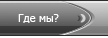NetSetMan - новая версия программы NetSetMan, предназначенной для людей, которые часто соединяются с различными сетями, и каждый раз выставляют разные настройки для разных сетей. С помощью этой утилиты можно максимально упростить этот процесс. NetSetMan умеет быстро менять до 6-ти сетевых конфигураций, включая IP адрес, маску сети, шлюз, рабочую группу, адреса DNS серверов, имя компьютера, сетевой принтер.
Что нового в версии 4.0.0:
Throughout enhanced: 80% of the source code has been rewritten
NEW: AutoSwitch!
Completely redesigned: All conditions freely combinable:
WiFi: surrounding wireless networks, signal strength
Network Recognition: Network Location Awareness, Gateway MAC, Ping
Connection Status: network adapter connected/disconnected
Time Frame: from/to hh:mm:ss on all or certain days
Activation visibility: Message+Dialog, Balloon, Hidden
Animated tray icon when activation dialog is hidden
AutoSwitch info in Compact Mode, Tray Info and Profile Management
NEW: Network Adapter Bar
3 consistent icons: add subprofile, refresh, adapter status
Tooltip with additional information about the selected adapter
Option to disable all other adapters by creating individual sub-profiles
NEW: NSM Administration additional options:
Restrict access to certain profiles and/or settings
Password protected profile activation
NEW: System Setting "Time Zone"
NEW: Context menu for all settings in Full Mode (Get, Clear, Copy, Paste)
NEW: Waiting for network to be ready after changing IP settings
NEW: Import/Export of single profiles
NEW: Copy/Paste individual settings from/to profiles and to clipboard
NEW: Profile settings information included in activation log
NEW: Windows 10 (Technical Preview) support
NEW: Full support for Large Fonts display settings
NEW: The improved NSM Service now enabled by default
UI Improvements:
Icons for all menu items
Tooltips for all settings showing their configuration
Adapter selection appearance with faded type
Mouseover highlight for settings in Full Mode (optional)
Clickable checkbox captions for features in Full Mode
Performance improvements for Profile Management and Compact Mode
Performance improvements for Tray Info and Tray Menu
Improved IP edit fields, checkboxes and comboboxes
Improved Limited Account dialog (shown with restricted privileges)
Improved NSM Service: Full user context for Administrators
Option to auto-save the activation log to a daily log file
Options "Auto-Refresh" and "Append New" for NSM WiFi Management
Fix: Several memory leaks
Fix: Error 6 on program start in certain cases
Fix: Error 691 for VPN-SSTP connections
Fix: AutoSwitch, Note and Profiles dialogs lost focus on tooltips
Fix: Route settings weren't shown in the Touch app
Fix: NSM WiFi Management handling of multiple identical SSIDs
Fix: NSM WiFi Management network information tooltip
Fix: NSM WiFi Management editing WEP profiles
Fix: Startup execution with delayed NSM Service on slow systems
Fix: Jumplist tasks problem after minimizing and restoring
Pro: Improved portable license functionality
Pro: New command line parameters (www.netsetman.com/faqcompany)
Pro: Include pre-configured settings and license file with setup
Help file completely reworked and updated
Настройки включают:
IP-адрес
Шлюзы (включая метрику)
DNS сервера
WINS сервера
IPv4 и IPv6!
Расширенное управление WiFi
Имя компьютера
Рабочая группа
DNS домен
Принтер по умолчанию
Сетевые диски
Статус адаптера
MAC адрес
SMTP сервер
Записи Hosts файла
Скрипты (BAT, VS, JS, ...)
О Portable:
Портативная версия программы работает без инсталляции на компьютер.
Для получения портативной версии выбираем соответствующий пункт в установщике.
NetSetMan || Платформа: PC || Версия: 4.0.0
Язык: Русский и др ||Таблетка: Не требуется || 2015
Скачать NetSetMan 4.0.0 (2015) PC | + Portable
[/c]
Категория: Утилиты
|